New Google Accessibility Features & Updates Aim To Improve Daily Tasks For People With Disabilities
Google is introducing a range of new accessibility features and updates to improve daily tasks for people with disabilities, including identifying disabled-owned businesses, enhancing screen reader capabilities, offering accessible walking routes, providing wheelchair-accessible information, and customizing Assistant Routines. They are also expanding features like typo detection in the Chrome address bar and introducing an app called Magnifier for Pixel devices. Below are some quick highlights but make sure to check the source link to get all the details.
Identify Disabled-Owned Businesses
Google Maps and Search now offer a new identity attribute for businesses to self-identify as disabled-owned, providing more information to customers.
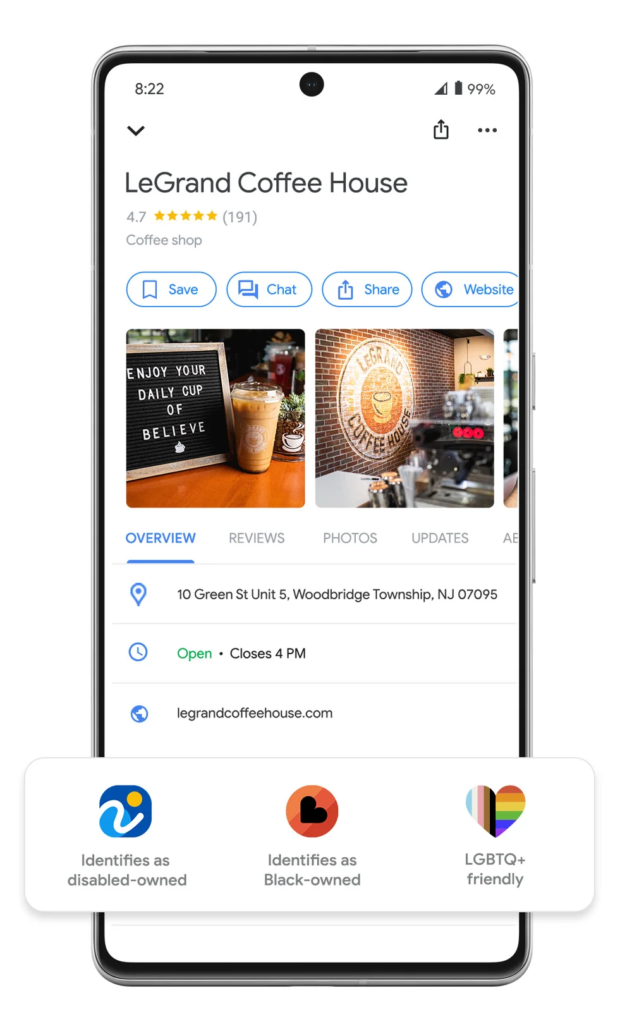
Enhanced Lens in Maps
Screen reader capabilities are being added to Lens in Maps for better accessibility, starting with iOS and later for Android users.
Accessible Walking Routes
Google Maps now provides stair-free walking routes globally on iOS and Android for wheelchair users and those with other mobility needs.
Wheelchair-Accessible Information
Wheelchair-accessible information is being made available on business and place pages for greater confidence when traveling.
Customizable Assistant Routines
Assistant Routines can be customized with different styles, images, and shortcut sizes, benefiting people with cognitive differences and disabilities.
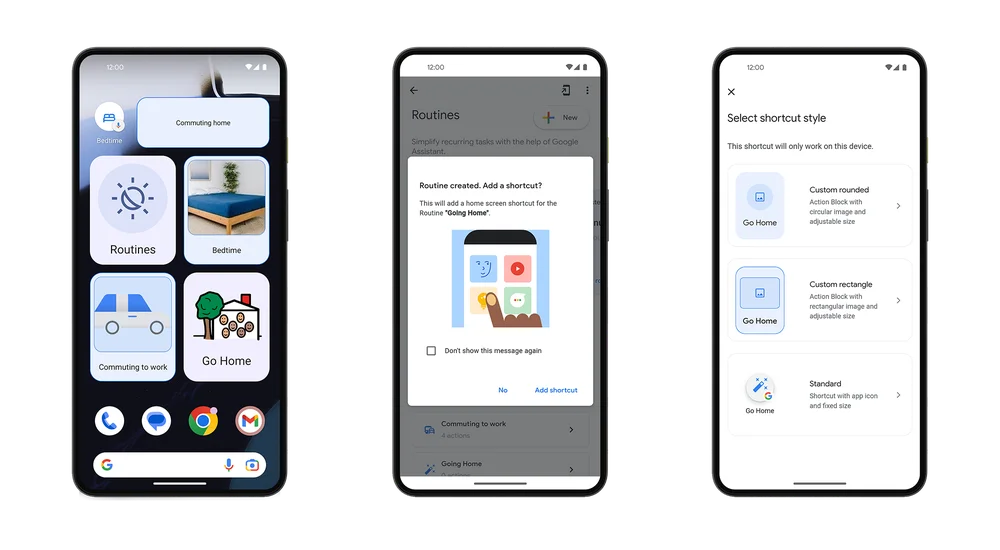
Chrome Address Bar
The Chrome browser’s typo detection feature is expanding to Android and iOS, helping users find content more efficiently.
Magnifier App
A camera-based app called Magnifier is introduced for Pixel 5 and up, allowing users to zoom in on various objects and adjust settings for better visibility.
Guided Frame Update
Guided Frame, an accessibility feature for taking photos, is improved to recognize more than just faces and is available on select Pixel devices.
Source: Google
This blog was written mostly using chatGPT, a potential tool for increased accessibility. Do you think this is an appropriate use of chatGPT? Why or why not? Let me know!

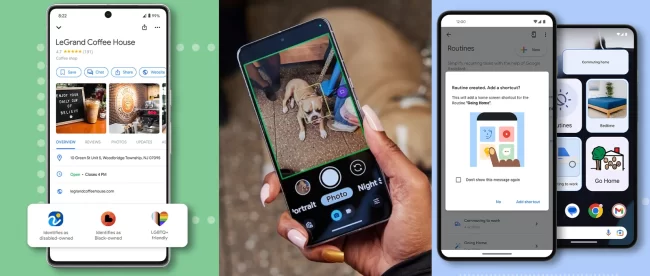
Leave a comment