Google’s Live Transcribe App Converts Speech To Text In Real Time For Deaf People
In order to make conversations a lot easier for deaf people, Google recently introduced a new app called Live Transcribe that will convert people’s voices to text in real time. Using Google’s cloud based automatic speech recognition, Live Transcribe captures people’s speech and converts it into real time captions for the deaf user and displays them on the phone. The words appear on the phone as they are spoken. The app captures speech using just the phone’s built-in mic – no additional accessory is needed.
The World Health Organization estimates that by the year 2055, there will be 900 million people with hearing loss world wide. Apps like Live Transcribe can help several people who are deaf or are hard of hearing break barriers and enable them to communicate in environments where they may not have access to a sign language interpreter or other assistive technology and accessible features.
Live Transcribe is a free app, and you can download it from the Play Store of your Android Phone. It supports over 70 languages and dialects, and also provides bilingual support with quick switch between two languages.
Source: Google

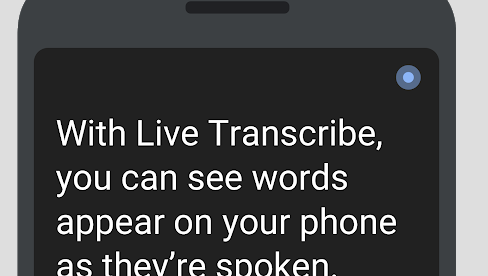
will they make it compatible for iphones
You can try the Microsoft Translator app on the iPhone. It’s very similar.
Yes The Microsoft translator Allows you to translate between English and English, where as the Google translate app only allows you to translate between two different languages so you can’t use it for speech to text in a context where you need it for use with a deaf or hearing impaired person
Wow! These replies are dated 2019. This is 2021 and I am just h earring about this technology…does it work with ANY phone other than a smartphone and android?
This tech is super helpful, but practically invisible to the general public. You only find it if you are a savy Google searcher.
The Google solution lacks some key features such as a poor pause button implementation (Push To Talk with optional lock ON would be much more practical) & there is no feature to auto clear the screen.
Not much development seem to be going on either. Seems to have been a side project. Nevertheless, it demonstrates excellent proof of concept.
The Microsoft Translator seems awesome. It has a full screen mode that seems to lack some contols, but it is definitely much more refined than the Google Translate / Transcribe app.
Yes The Microsoft translator Allows you to translate between English and English, where as the Google translate app only allows you to translate between two different languages so you can’t use it for speech to text in a context where you need it for use with a deaf or hearing impaired person
Does it work with iPad? I can use google translate my iPad but it only translate from one language to another. Will Microsoft translate work with iPad?
Anyone know something but for Windows 10 Desktop ?