Sound Notifications in Android Now Detect Custom Sounds For Deaf Users
Sound Notifications, an accessibility feature in Android, was introduced in 2020 to identify sounds in and around households and notify deaf and hard of hearing users. Originally, it came with a limited number of sounds in its alert library but now users can add their own custom sounds to the alert library to get notified the next time they sound.
Designed in partnership with the Deaf and hard of hearing community, a user’s phone can identify critical sounds like fire alarms, microwave ovens, running water, door knocks, baby sounds, etc. and notify them on their phone or watch as they occur. The notifications can be vibrations on their devices or flashing lights on their phone which are useful for deaf users or anyone using noise cancelling headphones.
Sound Notifications uses machine learning to identify these sounds and works completely offline.
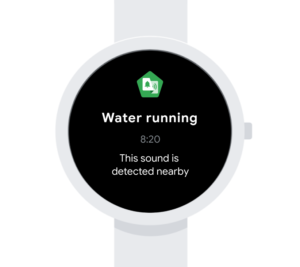
Sound Notifications can be found in Settings->Accessibility. If you are unable to find this option, you can download both Live Transcribe & Notifications from Google Play, then go to settings and turn on Sound Notifications.
Watch the video below to see how it works and if you have an Android phone, give this feature a shot and let us know how well it works!

Source: Google

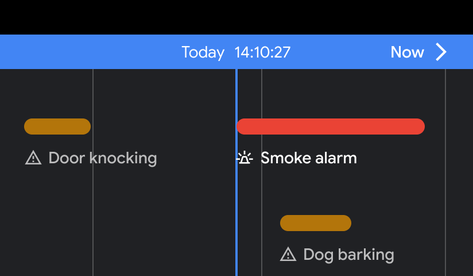
Leave a comment