Sign Language View In Teams Meeting Is Designed to Make Video Calls More Accessible For Deaf Participants
Microsoft recently announced Sign Language View – a new meeting experience that is meant to make remote video calls on Microsoft Teams a lot more accessible for deaf and hard of hearing users. This experience, currently in public preview, has added the following elements to make sure deaf and hard of hearing participants have clear and easy view of sign language being signed by sign language interpreters on the call:
- Prioritize up to two other participant videos so they stay visible and in consistent location throughout the video.
- Ensuring video feeds are in the appropriate shapes and size for sign language to be visible.
- Having up to two signers prominently visible throughout the meeting.
- When someone shares content, the signer’s video shifts position but remains high quality and larger size than the other videos.
- Sign language view is personal to the user and will not impact what others will see in the meeting.
This is the first of many features planned on the roadmap and Microsoft has also provided documentation on how to use Sign Language View and its related features. Watch the video below and hit the source link to learn more about this new experience. Microsoft is also doing an AMA (Ask Me Anything) for everyone to learn more about this experience and ask questions.
Source: Microsoft

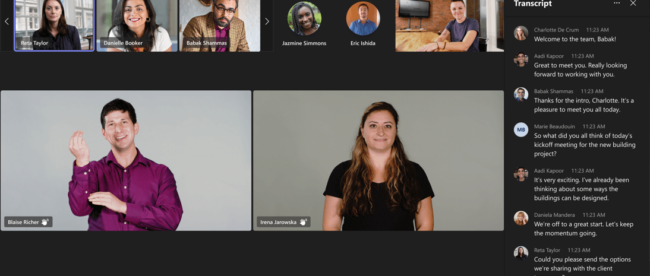
Leave a comment