Twitter Can Remind You To Add Alt Text To Your Tweets With This Setting
Twitter introduced alt text in 2016 and enabled its users to provide a detailed description of images they were tweeting by allowing up to one thousand characters for the description.
Because alt text is not required, a lot of people may forget to add them, even though they may sincerely want to make their content more accessible. For that specific reason, Twitter recently launched the image description reminder. Available on a toggle under Accessibility Settings, turning on ”Receive image description reminder” will remind the user to add image description before a tweet can be sent.
This feature is slowly being rolled out to users worldwide and at the time of announcement, 10% of global Twitter users had access to it. This announcement was made in the following Twitter thread that also had some great tips on how to write image descriptions and other ways tweets can be made accessible.
Interested in knowing what else is coming to Twitter accessibility? Twitter’s July accessibility status indicates the following:

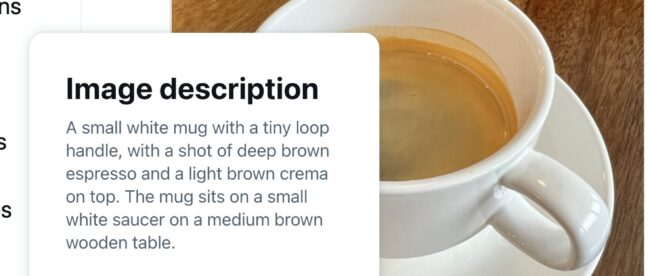
Leave a comment