Google Chrome Now Captions Audio & Video With “Live Caption”
There is a ton of content on the Internet in the form of video and audio but unfortunately, a lot of it is not captioned. Platforms like YouTube and Instagram provide automatic captioning but there are so many other platforms and websites that don’t. The lack of captions can prove to be frustrating for deaf and HoH users who are unable to consume content they are interested in.
To address this issue, Google recently announced “Live Caption” within Google Chrome that will automatically caption any video and audio that it plays – be it on the internet or on a person’s computer. All it takes to enable Live Captions is going into Chrome’s Settings, clicking Advanced, and turning it on under Accessibility. It’s as simple as that!
In the video below, we look at several scenarios where Live Caption proves really helpful:
- An embedded video on a website that only allows playing and pausing – has no other controls on the video player.
- An audio file embedded on a website.
- A podcast that has multiple people speaking.
- A local file on someone’s hard drive.
As you’ll notice in the video below, the captioning works well when there is just one person speaking. However, when there are multiple people speaking – it still works, it just doesn’t identify the speakers, at least not just yet. You will also see that it currently lacks punctuation.
This is a brand new feature and we can only hope and expect Google to continue to improve this service! As version 1, it is doing some substantial heavy lifting and enabling captions for a lot of people.
How well do these captions work for you? Let us know in the comments below!
Source: Google

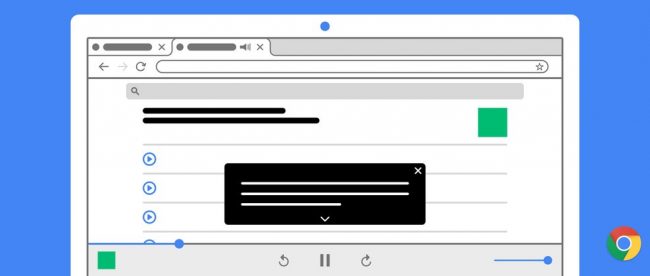
Leave a comment