Microsoft Office Lens Can Scan Physical Books To Electronic Formats
If you work with students with visual impairments at a school or university, it’s likely that you scan physical books for them to convert them to electronic formats (for Braille, audio books etc). If you do not have a scanner or are in need of more because of high volume but cannot get them because of several reasons, you can use the free Microsoft Office Lens app on your phones to do the text conversion!
Office Lens uses your phone camera to take photos of pages, and then converts them to readable text using OCR. You can either have the app’s built in Immersive Reader to 1) read text out loud, 2) Enlarge text, and 3) space out words for students with dyslexia or export them to word, pdf and other formats too. Office Lens converts not only physical documents to electronic formats but also text written on whiteboards in a classroom!
In the video below, you will see how to use Office Lens on an iPhone to “scan” books for text conversion. You will notice that it does make mistakes but for a free app, it does remarkable work. Also, the more you use it, the better it will get. (I’d like to believe!) If you have volunteers at your center, you can ask them to use this app to do the conversion too. And if your students are able to use this app themselves (or with help of their friends), they can convert their own textbooks!
the free Office Lens app is available for iOS, Android, and Windows.

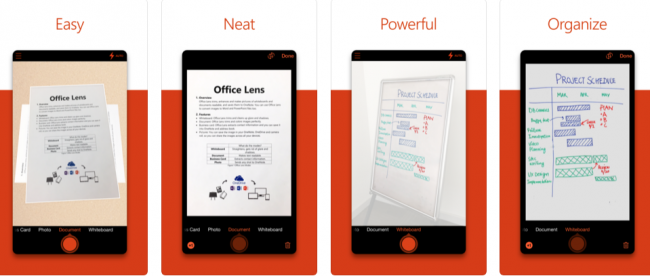
Leave a comment