AirBnb Now Provides 24 Accessibility Related Filters For Travelers With Disabilities
More often than not, people with disabilities have to call up hotels or other places where they are staying beforehand, asking whether the room they will be staying in has suitable accommodations for them. In many cases, travelers face difficulties because of lack of accessibility features, which leaves them with a not so satisfactory experience. In order to provide reasonable accommodations to travelers with disabilities, AirBnb has introduced a set of 24 filters that will help them find homes that will make their stay worthwhile, provide them a lot more independence, and allow them to enjoy their vacation a lot more with the least amount of frustration.
If you go to AirBnb.com now, and search for “Homes” (accessible filters don’t show up for anything besides homes, like experience, restaurant, etc.), you will be provided with a new section called “accessibility” that lists the following filters:
Entering the home
• Step-free access
• Wide doorway
• Well lit path to entrance
• Flat path to front door
Getting around
• Wide hallways clearance Hallways at least 36″ (90cm) wide.
• Elevators If needed, contact hosts about the width.
Bedroom
• Step-free access
• Wide doorway
• Accessible-height bed
• Wide clearance to bed
• Electric profiling bed
Bathroom
• Step-free access
• Wide doorway
• Roll-in shower
• Bathtub with shower chair
• Accessible-height toilet
• Wide clearance to shower, toilet
• Fixed grab bars for shower
• Handheld shower head
• Shower chair
Common areas
• Step-free access
• Wide entryway
Parking
• Disabled parking spot There is a city-approved parking spot or a parking space at least 8ft (2.4m) wide.
However, getting to these filters may be just a bit tricky. Here’s how you get to them.
In the search box, type a location you plan to visit. Make sure to search for “Homes”.
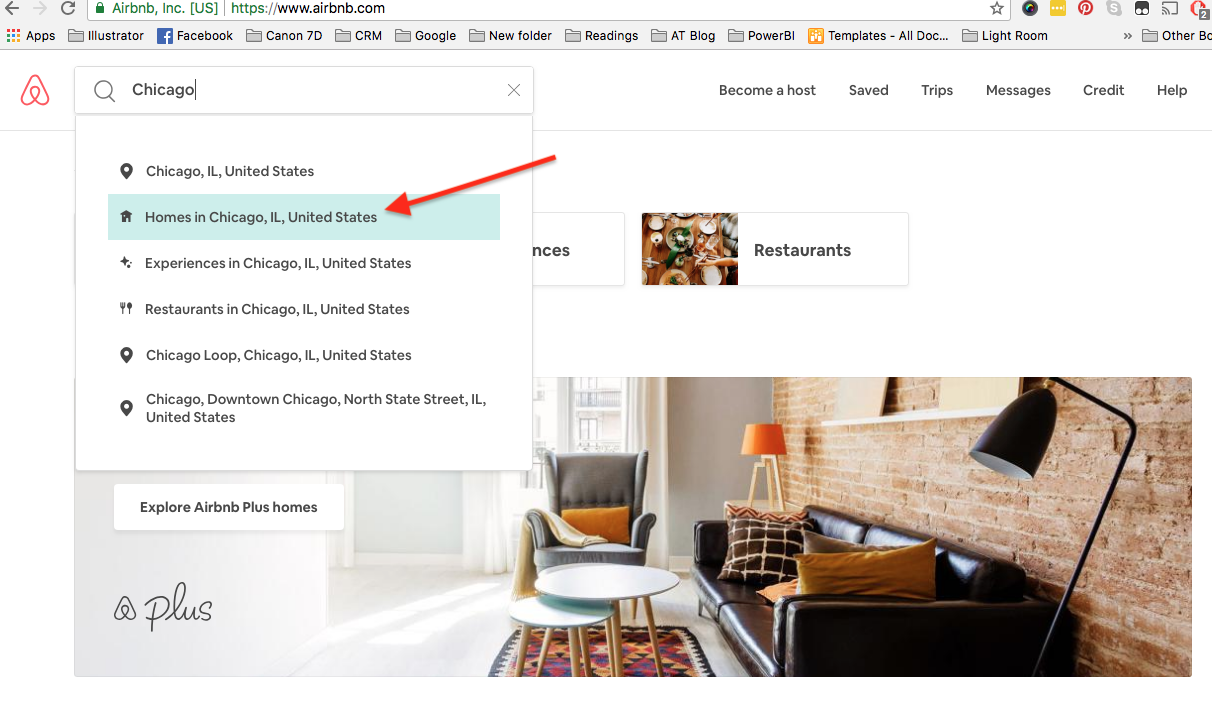 Once the search results appear, click “more filters”.
Once the search results appear, click “more filters”.
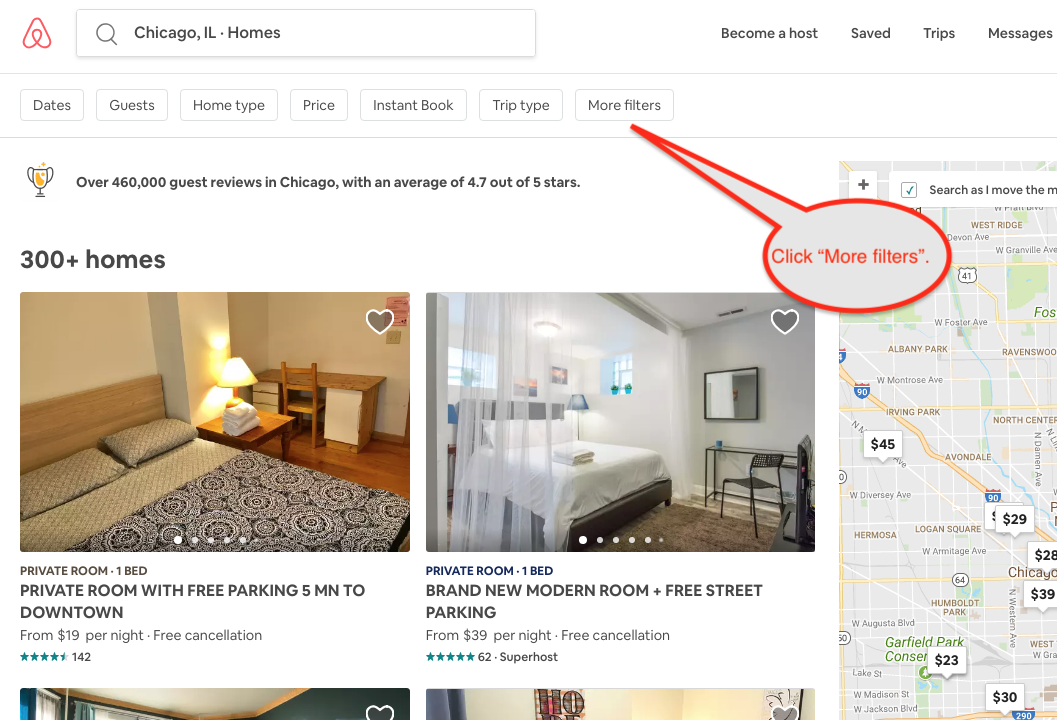
Under more filters, look for the Accessibility section and then click “choose home features”.
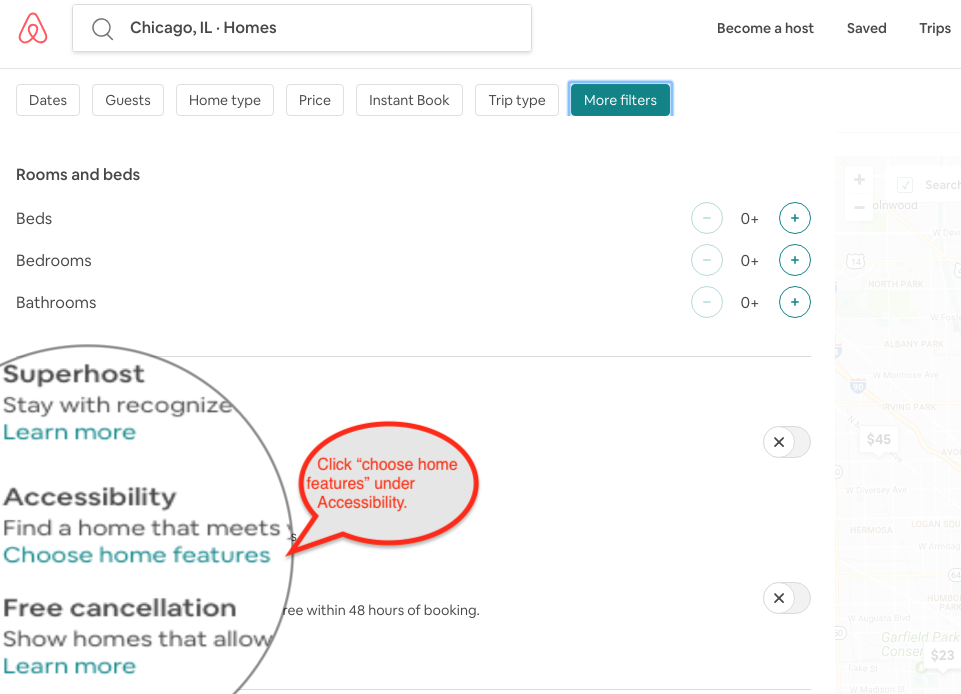
This is where you will see a list of 24 accessibility related filters. Choose the ones you need for your stay, and click Save. Your search results will be updated now.
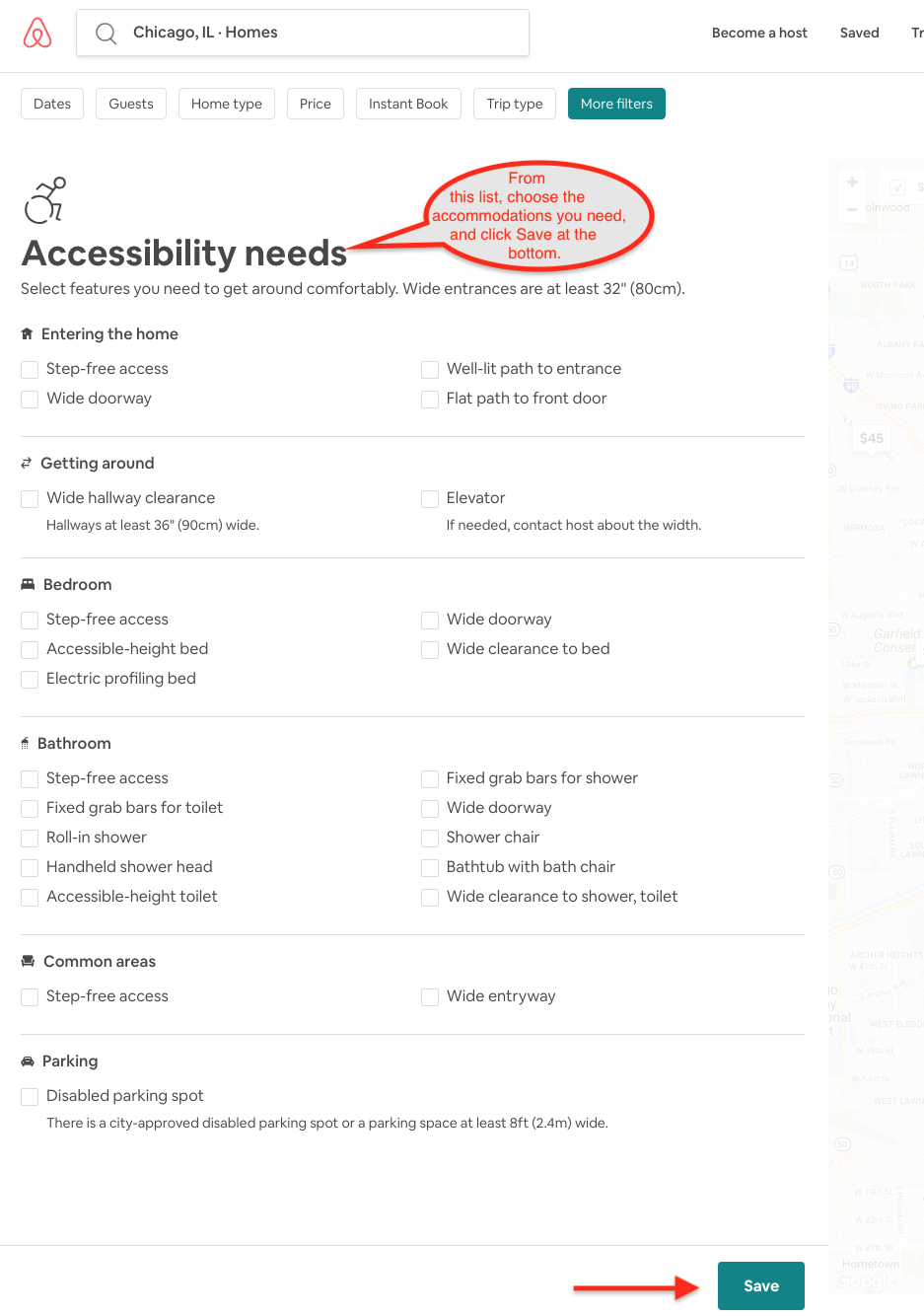
To see what accommodations a specific listing provides, click on it and scroll to the Accessibility section.
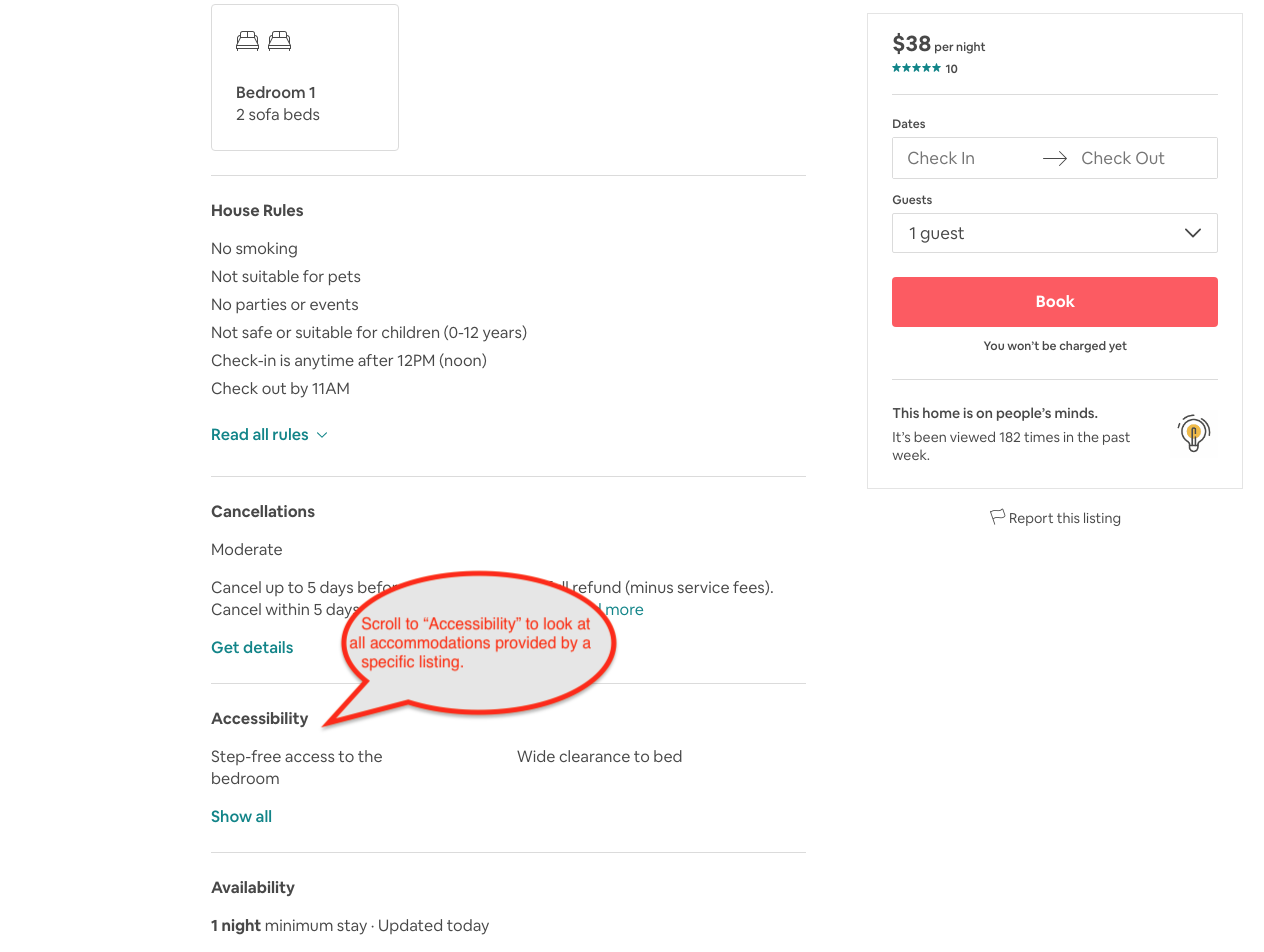
And there you have it. AirBnb’s filters are very specific, and can help you find a home that will meet your exact needs in terms of accessibility. Next time you travel, give these filters a try, and let us know how they worked out for you!
Source: Fast Company


This was a great post! Thanks for the excellent instructions on how to make this type of reservation through Airbnb! It can be difficult for individuals with disabilities to find accessible places to stay, particularly when it comes to a bed and breakfast.