Netflix recently announced that it has added captioning capabilities to its iOS apps on iPhone/ iPod Touch/ iPad. Turning on captioning is very easy. If captioning is available for a movie/ show you are watching, a little balloon appears right on top of the “controls bar” (where the volume bar, pause button are displayed). Clicking the little balloon brings up a list of languages in which captions are available (currently English). Choosing a language starts the captions.
|
| Click the little balloon to see a list of languages |
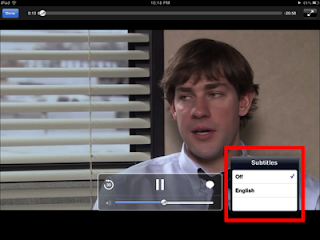 |
| Choose language |
 |
| Captions now turned on |
Related
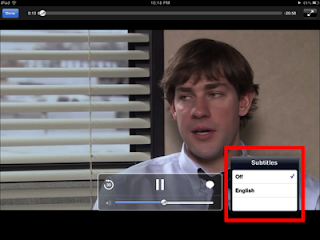


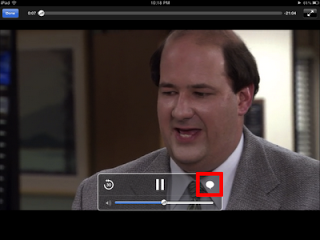
the introduction of this captioning capabilityin iphones will prove to be quite good Cell Phones