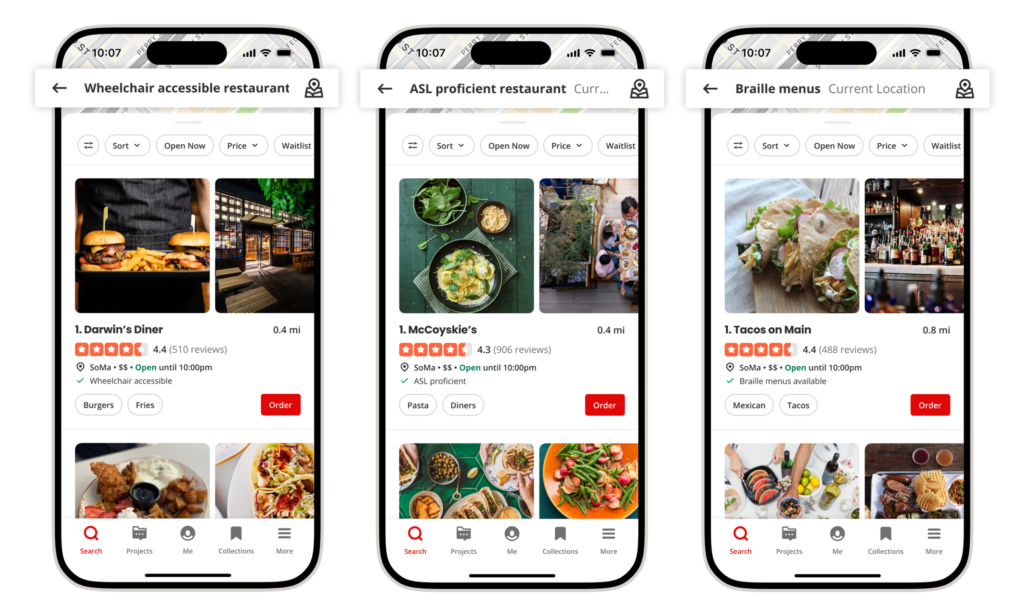Yelp has introduced new accessibility features to assist people with disabilities in connecting with local businesses. In collaboration with disability advocacy groups, Yelp has added searchable accessibility attributes, AI-powered alternative text for photos, and an accessibility resource hub for business owners. These initiatives aim to cater to the diverse needs of the 42 million Americans with disabilities, making it easier for users to find businesses that meet their specific mobility, hearing, and vision accessibility requirements.
The new accessibility attributes include features such as accessible parking, ADA-compliant entrances and restrooms, and the absence of steps or stairs for mobility. For hearing accessibility, businesses can now indicate if they have staff proficient in American Sign Language (ASL) and provide closed captioning on TVs. Vision accessibility attributes include the availability of Braille menus and QR code menus, allowing visually impaired users to access information on their devices. These attributes can be searched using phrases like “Wheelchair accessible,” “ASL proficient,” and “Braille menus,” and are listed under a new “Accessibility” section on business pages.
To further enhance the user experience for people with visual impairments, Yelp has implemented AI-powered alternative text descriptions for photos, improved color contrast, and better screen reader functionality. This ensures that users relying on screen readers can access detailed descriptions of photos, such as menu items or signature cocktails, helping them make informed decisions about local businesses. These AI-powered descriptions are currently available on desktop and will be expanded across all platforms and categories.
Yelp has also launched an Accessibility Resource Hub to support business owners in adopting inclusive practices. This hub provides tools and information from disability inclusion leaders, offering guidance on how to create more accessible spaces. Yelp remains dedicated to fostering an inclusive environment, both for its employees and the broader community, through ongoing investments in accessibility programs and policies.
Practical Steps for Small Businesses to Enhance Accessibility Without Breaking the Bank
Large businesses like Yelp may have the budget/funds to overhaul their website and bring these amazing features. However, smaller businesses can enhance their accessibility without incurring significant costs by adopting several practical strategies:
Leverage Free or Low-Cost Tools
- Alternative Text for Images: Utilize free tools like ChatGPT, Microsoft Copilot, Google Gemini or Claude to generate and add detailed and appropriate alt text to images on websites, ensuring that visually impaired users can understand visual content through screen readers.
- Website Accessibility Checkers: Use free online tools like WAVE or Google’s Lighthouse to assess and improve website accessibility. These tools can identify areas that need adjustments, such as color contrast and keyboard navigation.
Train Staff on Accessibility
- Provide basic training for employees on how to assist customers with disabilities. This can include simple steps like learning basic sign language phrases or understanding how to offer help respectfully.
- Resources for training can often be found for free online or through local community organizations dedicated to disability inclusion.
Implement Simple Physical Changes
- Ensure entrances are accessible by adding ramps or portable ramps if permanent solutions are not feasible.
- Arrange furniture to create wide aisles and clear pathways, making spaces easier to navigate for people using wheelchairs or mobility aids.
Accessible Communication
- Use clear, simple language in written communications, both online and offline. This helps individuals with cognitive disabilities and non-native speakers.
- Provide multiple contact options, such as email, phone, and text, to cater to different communication preferences.
Inclusive Digital Practices
- Offer content in multiple formats, such as providing transcripts for audio content and captions for videos. Tools like YouTube’s automatic captioning can be a starting point.
- Implement easy-to-use QR codes for accessing digital menus or product information, making it easier for customers with visual impairments to use their devices to read content.
Community Collaboration
Partner with local disability organizations to get feedback on how to make the business more accessible. These organizations can provide valuable insights and often at little to no cost.
Participate in local programs or initiatives that promote accessibility and inclusivity, which can also enhance the business’s reputation within the community.
Grant Opportunities
Look for grants and funding opportunities specifically aimed at improving accessibility. Governments and non-profits often offer financial support for businesses looking to make accessibility improvements.
By implementing these strategies, smaller businesses can create more inclusive environments without significant financial burdens. Prioritizing accessibility not only broadens the customer base but also fosters a community that values and supports all individuals.
ChatGPT, a potential tool for increased accessibility, was used as a research and writing aid for this blog post. Do you think this is an appropriate use of chatGPT? Why or why not? Let me know!