Smyle Mouse Lets Users Use Their Computers With Head Movement & Facial Features
For people with physical disabilities, using a mouse or keyboard to interact with their devices can be a challenge. Yes, there are several accessories available that can make using computers easy but using those accessories also means that the users always need to have it with them. It can be a frustrating problem if they are traveling and they forget to bring the accessory with them. Additionally, a care giver is needed to set up those accessories on or next to the user before every session. So the user is never left staring at a screen if the care giver is unable to be there to get them started. Wearing accessories, especially on the face can also become uncomfortable after prolonged use. Many users do not like to wear anything on their face (even a simple reflective dot) as it makes them stand out. Because of all these reasons, they may not want to use any accessory at all and may want to look at Smyle Mouse instead.
Smyle Mouse is a software that allows the user to control their computer’s mouse by using their device’s in-built webcam. Once installed, Smyle Mouse works completely hands free and allows the user to move the cursor around the screen by gently moving their head, and lets them perform operations like clicking, scrolling, dragging etc. by simply smiling quickly. The software is very precise, and it lets the user cover the entire screen with gentle head movements.
Setting up Smyle Mouse is a breeze. All one has to do is download it and install it just like any other software. Once installed, Smyle Mouse runs through a very quick calibration process through which it detects your head movement and facial expressions. This process takes not more than 10 seconds. Once calibrated, it is ready to use! While using Smyle Mouse, what’s also helpful is that based on the object that the mouse pointer is on (icon, slider, scrollbar) it gives additional hints to perform the correct action. (“Move head to point”; “Move head to drag”) If you have the smile mode on for clicking, just a quick lip movement in the form of a smile is registered instantly by Smyle Mouse, and converted to a click.
Applications of Smyle Mouse
Smyle Mouse can be used just like any other mouse. The user can navigate around the screen with just their head movement, and select objects by smiling or dwelling. This is demonstrated very well in the videos below.
Using a mouse, however, not only gives us the ability to navigate around the screen but it also lets us perform some very specific activities. Picture this: On a Microsoft Word document, you want to highlight a word and change its font color. Can Smyle Mouse do that? See the video below to see how that can be achieved so easily with this software.
Precision with Smyle Mouse
Smyle Mouse works extremely well where precision and/or speed are required. Consider playing a game like Angry Birds where you not only have to drag the sling to get the right projectile/range but also angle the load in a way that will hit the target accurately. If you are playing angry birds with a mouse, you would need a decent amount of click and drag to achieve precision. Now imagine having to get that same level of precision with just your head movement and smile! In the video below, we see how well Smyle Mouse works with Angry Birds.
Similarly, there are games where you need to be super fast because either the clock is ticking and you are trying to get as many points as possible, or in case of an action game, you are working against very speedy fast enemies. Watch the videos below to see how well Smyle Mouse works in such scenarios.
Buying & Using Smyle Mouse
Smyle Mouse provides a two week trial so you can feel it out and see if it works for you. It costs $499 per device per user for full use. Currently, Smyle Mouse is available only for Windows. However, the company may release it for other platforms in the future too.
Note: At the time of writing this post, Smyle Mouse is providing a 25% off Independence Day Sale for the entire month of July. You can save $125 on your purchase if you buy it this month.
Conclusion
Smyle Mouse is a very impressive software that uses a computer’s in built webcam to track head movement and facial expressions to help the user interact with their computer, eliminating the need for additional accessories or hardware. It is suitable for anyone who cannot use their hands to operate a computer because of spinal cord injury, cerebral palsy, stroke, Parkinson’s, ALS, Multiple Sclerosis, Carpal Tunnel Syndrome, Arthritis or any other physical disability.
Hogan, a 35 year old woman who was recently in a car accident, uses Smyle Mouse regularly at work. Watch below what she has to say about it.
Website: smylemouse.com

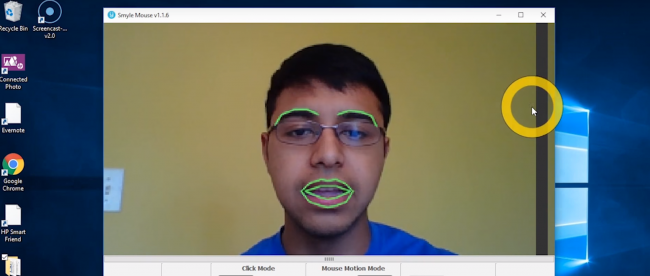
Leave a comment